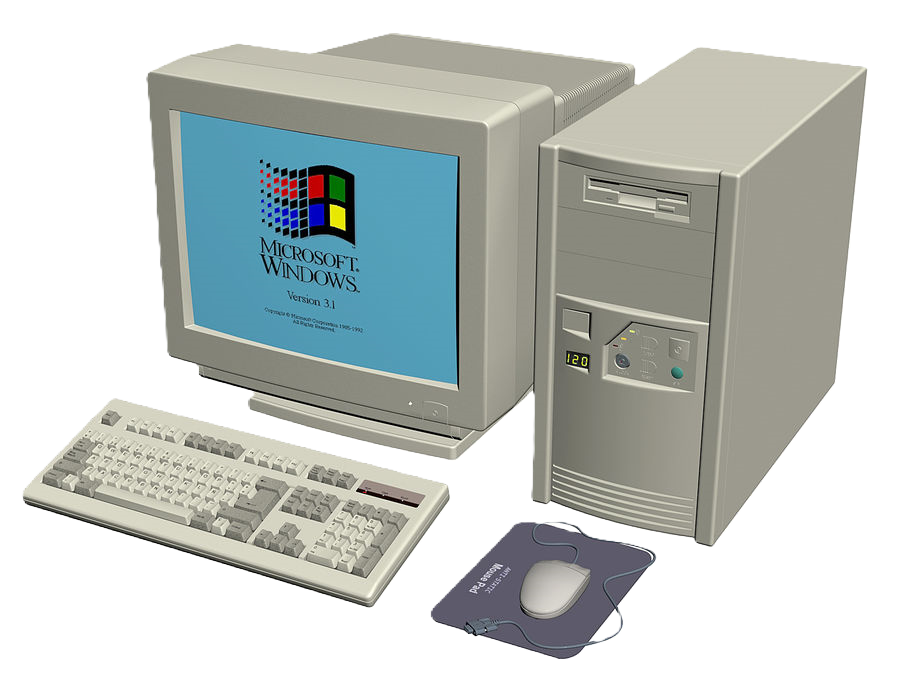The Journey to My First PC: A 1990s Adventure
Back in the 1990s, I embarked on a journey that would change the way I interacted with technology—I purchased my first computer. At that time, whenever I wandered into local game shops, I couldn’t help but notice the games displayed on the shelves for the PC. The back of each game box detailed the required PC specifications, which sparked my curiosity. I found it fascinating how the same game could run smoothly on one computer but not on another. Despite these potential compatibility issues, my intrigue only grew stronger.
Building My Dream PC: The 1990s Edition
I don’t remember all the details about my first computer, but I do recall that it cost me around £1,600—a significant investment at the time. I bought it from a shop called Microbyte, opting for what I believed to be the best system that could run Windows 95. One decision I made early on was to go for a tower PC. To me, the tower design looked more at home and less like the standard office desktop.
When it came to the components, I knew exactly what I wanted, even if my knowledge was still growing. A CD-ROM drive and a floppy drive were must-haves. I also made sure to include a Sound Blaster audio card, which was the gold standard for gaming audio at the time. And, of course, I chose the new 486 processor, which was cutting-edge technology back then.
However, as I was making my list of essentials, I came across something called a motherboard. “What’s a motherboard?” I remember asking myself. Little did I know that this piece of hardware would be the backbone of my entire system, connecting all the components I had carefully selected.
Apart from these essentials, I also wanted a Super VGA monitor, speakers, a keyboard, and a mouse. I wasn’t entirely sure about the technical specifics beyond that. I remember simply telling the shop staff that I wanted my new PC to run Windows 95 when it was released. The excitement of anticipating the new operating system was enough to drive my decisions, even if I didn’t fully understand all the technical details at the time.
When I finally went to collect my computer, I encountered a small hiccup: they had given me a pair of inexpensive speakers instead of the more substantial ones I had ordered. Despite this mix-up, everything turned out fine in the end. The PC itself was a classic beige tower with a sleek, 2-digit LED readout on the front—a feature that seemed incredibly cool and added a touch of flair to the otherwise plain design.
The Original Setup: Windows 3.11 and Early Hardware
Since Windows 95 hadn’t been released yet, my new computer came with Windows 3.11, which was distributed across a stack of floppy disks. At that time, this was a cutting-edge operating system, and it was exciting to explore its capabilities.
Here’s a rundown of what I remember about the internal hardware:
- CPU: The system was likely equipped with a 486DX processor. While I can’t recall the exact model, the 486DX was a solid choice for running Windows 3.11 and early 90s software, offering a good balance of performance and affordability.
- Memory: It had 4 MB of RAM, though it’s possible it might have been slightly less. Back then, memory was quite pricey, and having 8 MB was considered high-end. My setup was modest by comparison, but it did the job for the time.
- Storage: The hard drive was probably under 512 MB in capacity, which was standard for the era. This amount of space was sufficient for the OS and a few applications, though it filled up quickly as I began installing more programs and games.
- GPU: The graphics card was a Matrox Millennium, which supported a resolution of 800×600. This was quite impressive for a 14-inch monitor and provided a sharp, clear display that enhanced the overall computing experience.
- Sound: The sound card was most likely a Sound Blaster, the industry standard for audio at the time. It delivered high-quality sound and was essential for a good gaming experience.
Learning the Ropes: My Early Struggles
When I first set up my computer, I was a complete novice. After connecting everything and powering it up, I was greeted by a few lines on the screen and a blinking cursor. I recognized the cursor from my old ZX80/81 days, but where was Windows 3.11?
Without Google to turn to, I spent hours poring over the documentation, trying to figure out how to start Windows. Eventually, I discovered that I needed to boot Windows 3.11 from the DOS prompt. The process was more complicated than I had anticipated, but I managed to get it running.
In the first week, I was fascinated by this new graphical interface and spent countless hours exploring and experimenting. However, my enthusiasm led to a major setback. Within two weeks, I accidentally changed the GPU resolution to a setting that my monitor couldn’t handle. The screen went blank, and the monitor turned off, leaving me in a state of panic.
Fortunately, I quickly learned how to use the floppy disks to reinstall the entire system. This experience, though initially alarming, turned out to be a valuable lesson. It gave me the confidence to continue experimenting and learning more about my new computer.
Upgrading for Windows 95: A Hard Drive Headache
When Windows 95 was finally released, I was eager to upgrade my setup. A new computer shop had opened nearby in Wakefield, so I decided to take my tower there to purchase and install a larger 2 GB hard drive and get Windows 95 installed
However, the upgrade didn’t go as smoothly as I had hoped. The shop technicians ran into several issues during the installation. My computer struggled to recognize the full 2 GB of the new hard drive. In an attempt to resolve this, they ended up formatting the drive into smaller partitions.
The problem stemmed from FAT32, a new file system introduced with Windows 95. At the time, FAT32 was not well understood, and the shop technicians seemed unfamiliar with its intricacies. This lack of familiarity led to several frustrating setbacks as we tried to get everything working correctly.
Troubleshooting and Helping Out: A Windows Rollercoaster
As I continued to tinkering with Windows 95, I frequently crashed the system. Each time this happened, I had to go through the laborious process of reinstalling Windows 3.11 from floppy disks before upgrading to Windows 95 again. This repetitive cycle of installation and reinstallation became a regular part of my routine.
Over time, I became remarkably proficient at this process. So much so that friends and family started turning to me for help with their own computer issues. My experience with reinstalling and troubleshooting made me the go-to person for tech support in my circle.
In hindsight, I regret not purchasing the full version of Windows 95. I had initially bought the upgrade version because it was cheaper, but this choice meant that every time I had to reinstall, I first needed to reinstall Windows 3.11 from numerous floppy disks before I could install Windows 95. This extra step made the process even more tedious.
Despite the hassle, my repeated efforts not only honed my skills but also positioned me as the local tech expert, helping others with their computer problems, even though I often felt like I was still learning the ropes myself.
The Challenges of Gaming in 1995
One of the most exciting aspects of owning a computer in 1995 was the ability to play PC games. Gaming in those days was an adventure in itself, with plenty of challenges along the way. Most games came on either floppy disks or CD-ROMs, depending on their size and complexity. Installing a game could be a multi-step process, especially if you were dealing with floppies.
- Floppy Disks: If the game came on floppy disks, you’d often have to swap between multiple disks during installation. A typical game might come on 5 to 10 disks, though some larger games could require even more. Each disk would need to be inserted in sequence, and if one of the disks was damaged or corrupted, it could spell disaster for the installation process.
- CD-ROMs: CD-ROMs were becoming more popular in 1995, and they simplified installation somewhat by eliminating the need for multiple disks. However, not every game was compatible with all CD-ROM drives, leading to potential headaches if your drive struggled to read the disc properly.
Common Problems and Workarounds
- Memory Management: One of the biggest challenges with games in the mid-90s was memory management. Games often required a certain amount of conventional memory (below 640 KB) to run, which meant configuring your autoexec.bat and config.sys files just right. This was particularly true for games that ran in DOS. I spent countless hours tweaking these files to free up enough memory, only to discover that one wrong line could cause the entire system to refuse to boot.
- Sound and Video Drivers: Another common issue was getting the sound and video settings just right. Games often required specific drivers to function properly, and incompatibilities were common. You might spend hours trying to get the sound to work in a game, adjusting IRQ settings and DMA channels in the process.
- Resolution and Refresh Rates: As I mentioned earlier, I once killed my Windows 3.11 installation by setting the screen resolution too high for my monitor to handle. This was a common issue with games as well—if you set a game to run at a resolution or refresh rate that your monitor couldn’t support, you could end up with a blank screen or a “signal out of range” message.
Frequent Visits to First Computers
As my confidence and curiosity grew, I became a regular at a shop called First Computers in Armley Park Court, Leeds. I would often visit the shop, transporting my computer strapped to my motorcycle. These visits were driven by my eagerness to upgrade and enhance my system’s capabilities.
My first significant upgrade was to a Pentium 90 CPU, which gave my computer a noticeable boost in performance. This was followed by a leap to a Pentium 200 CPU, which further enhanced the speed and efficiency of my system. I also invested in a Power VR GPU, and eventually, a 3Dfx GPU, which took my gaming experience to the next level with improved graphics performance.
To accommodate all the new hardware, I upgraded to a larger case, providing more room for the components and better airflow.
Looking back, it’s hard to believe I used to pay for someone at the shop to install components and drivers. At the time, it seemed like a reasonable expense, but now it feels a bit like madness considering how much I’ve learned and how easy it would be to handle those tasks myself.
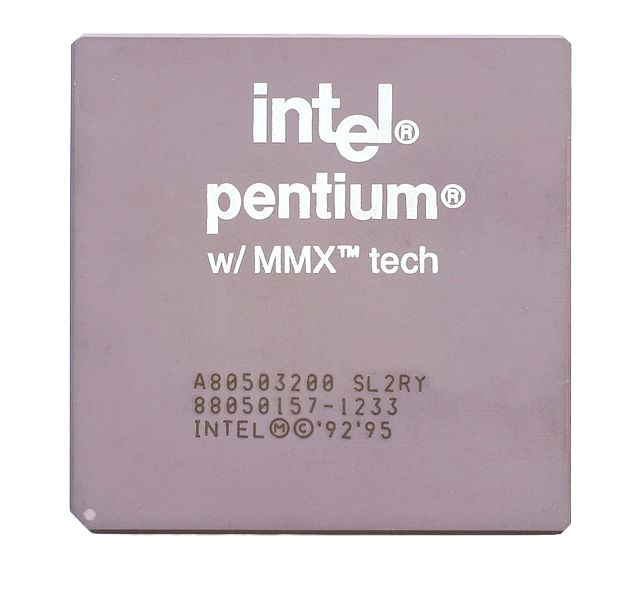
The Intel Inside with MMX (Multimedia Extensions)
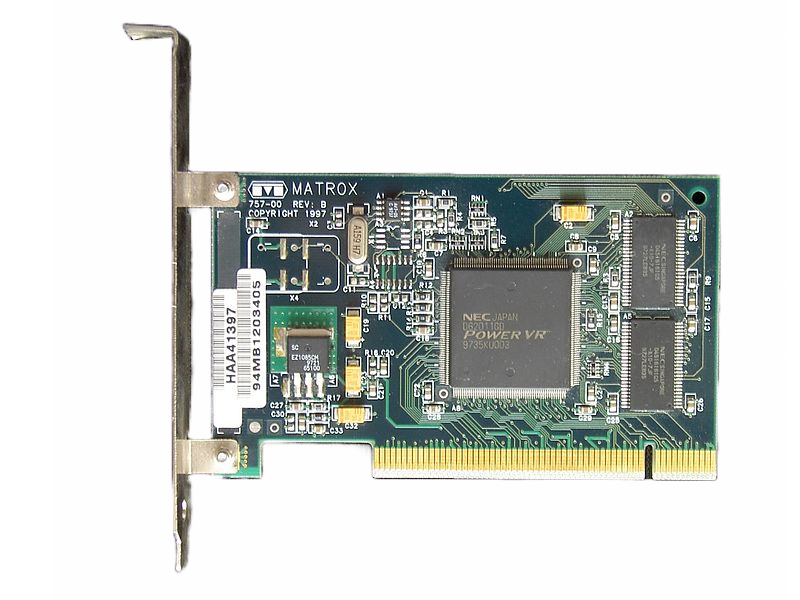
The computer was also upgraded first with a Power VR GPU which I remember gave me problems and I took the computer back to the shop a number of times to get sorted
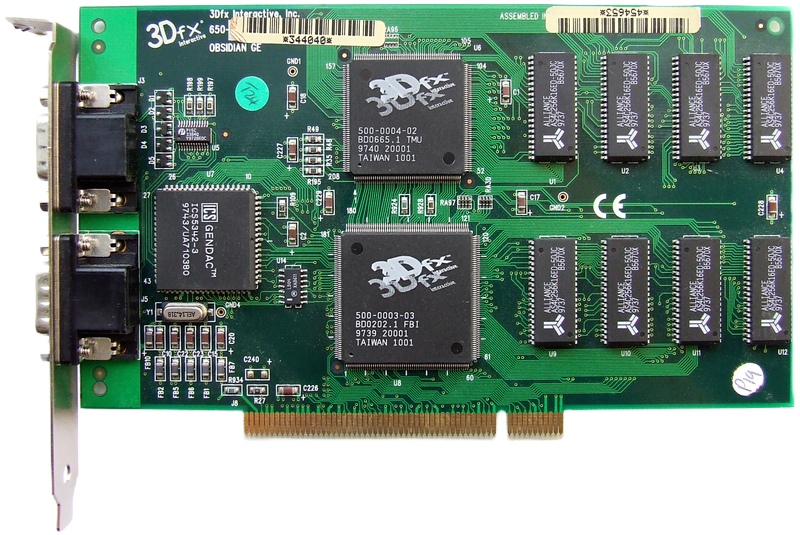
I finally had the Power VR card replaced with a 3Dfx card, and this was the last time I took the computer case to this shop, oddly when I got the computer home they had left the game Wipeout in the CD-ROM drive
The Botched Job and the Decision to Build My Own
My experiences at First Computers weren’t always smooth. One memorable issue occurred when they upgraded my CPU but took a shortcut by gluing a fan directly onto the CPU instead of using a proper heatsink. This makeshift cooling solution was far from ideal and left me worried about potential overheating problems.
On another occasion, I discovered that a copy of Wipeout had been left in the CD-ROM drive after the shop had worked on my machine. These botched jobs, combined with other frustrations, were the final straw.
Determined to avoid further mishaps and to have complete control over my computer setup, I decided to start building my own systems. The transition to DIY computer building was a steep learning curve, but the experience I gained from countless upgrades and repairs proved invaluable. Building my own computers allowed me to tailor each system to my specific needs and avoid the pitfalls of relying on others for installation and maintenance.
A New Challenge: Installing My First Hardware
Alongside my gaming upgrades, I decided to purchase one of those handheld scanners you drag across a page. However, when I got home, I discovered that it came with a SCSI card that needed to be installed inside my computer. This was a new type of hardware installation for me.
The SCSI card was the first piece of hardware I ever installed myself. To my surprise, the process was much simpler than I had anticipated. Installing the card into the computer was straightforward, and setting up the accompanying software went smoothly as well. This experience was a turning point, as it gave me confidence in my ability to handle hardware installations and further fuelled my interest in DIY computer projects.
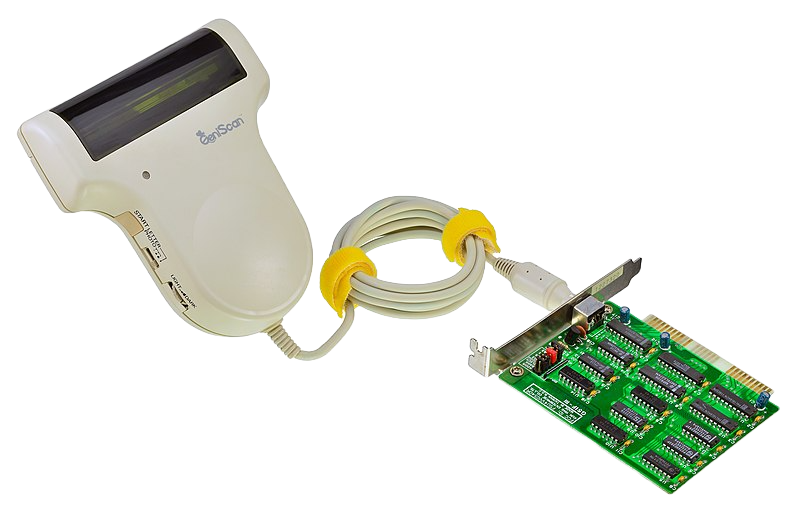
The handheld scanners that you drag across the page, My first self install.
My First Encounter with Digital Media and a Glimpse of the Future
One of my earliest experiences with digital media was discovering a video embedded in Windows 95: Edie Brickell’s “Good Times.” This was a small but significant glimpse into the future of multimedia computing, and it left a lasting impression on me.
Seeing video and audio playing smoothly on my computer was astonishing, especially considering that such capabilities were not common just a few years prior. This experience, combined with the advanced games I was enjoying, highlighted just how powerful and versatile computers were becoming. It marked the beginning of a new era in digital media, showcasing the exciting potential of multimedia technology.
Looking Back: A Foundation for the Future
Reflecting on my journey, that first computer was much more than just a machine—it was the cornerstone of my exploration into technology. The trials and triumphs I faced with it ignited a lifelong passion for computers and gaming. From the early days of Windows 3.11 to the thrill of upgrading to Windows 95, each phase taught me valuable lessons and fueled my curiosity.
Though I’ve since moved on to more advanced systems, I will always have a fondness for that beige tower. It was more than just hardware; it was the start of countless adventures and discoveries that shaped my path in technology.
Epilogue: The End of an Era
This is all I remember about my first computer build. After those early upgrades and adventures, I don’t think I ever returned to the First Computers again. The journey from Windows 3.11 to Windows 95 was transformative, marking the beginning of a deep and lasting interest in technology.
As for the fate of that first computer, I’m unsure what eventually happened to it. It was replaced by newer systems as technology advanced. Regardless of its ultimate fate, that beige tower will always hold a special place in my memory as the starting point of my technological journey.