My main computer is old in computer years but still doing all I wanted, it could still run the few games I played and still did the heavy lifting when I wanted, but it’s now 8 years old and it now crashes on a whim and hangs for no reason, windows told me it was a memory issue so I took out 2 of the 4 memory sticks and it stopped crashing, but it would still hang for no reason, was it the memory sticks or the motherboard? as I used the computer every day I didn’t have time time to pull it apart, I could no with another computer or just set aside time to look in to it, I could live with the computer hanging for now.
If I was going to upgrade the main computer I didn’t want to just buy new memory in case there was an issue with the memory slots on the motherboard, I wanted to upgrade to better everything but couldn’t afford the £2000+ I paid back in 2015 and that’s a shame as I could get a lot better for that price today, The computer is always running 24/7 so when I did have to restart it would throw up an error and drop in to recovery mode which did nothing but It would work after two of three restarts.
Then I came up with an idea, my media server is on 24/7 but doesn’t need to be, and it only is because of it’s self hosting duties for backups, web hosting and other docker containers, if I moved the self hosting and dockers to another computer the media server could be turned off most of the week, and if the new “docker server” was low power and quiet I could leave that on 24/7 instead, so I will build a new computer and if it is better than my main computer I will migrate any hardware and software to the new case and use the old main hardware to build a the new “docker server”, then I would have the following systems:
- Media server for my home cinema, only turned on then needed
- Main computer on 24/7 or turned on when needed
- Docker Self Hosting Server on 24/7
I went on recommendation to PC Part Picker and after a lot of swapping and changing I went for the following:

CPU
AMD Ryzen 7 5700G 3.8 GHz 8-Core Processor
From Amazon for £153.00 I don’t like using them but it was at the time the cheapest option.
I wanted Integrated Graphics in case it ended up in my Docker server and Radeon Vega 8 I guess works
This also came with the AMD Wraith Thermal Solution.
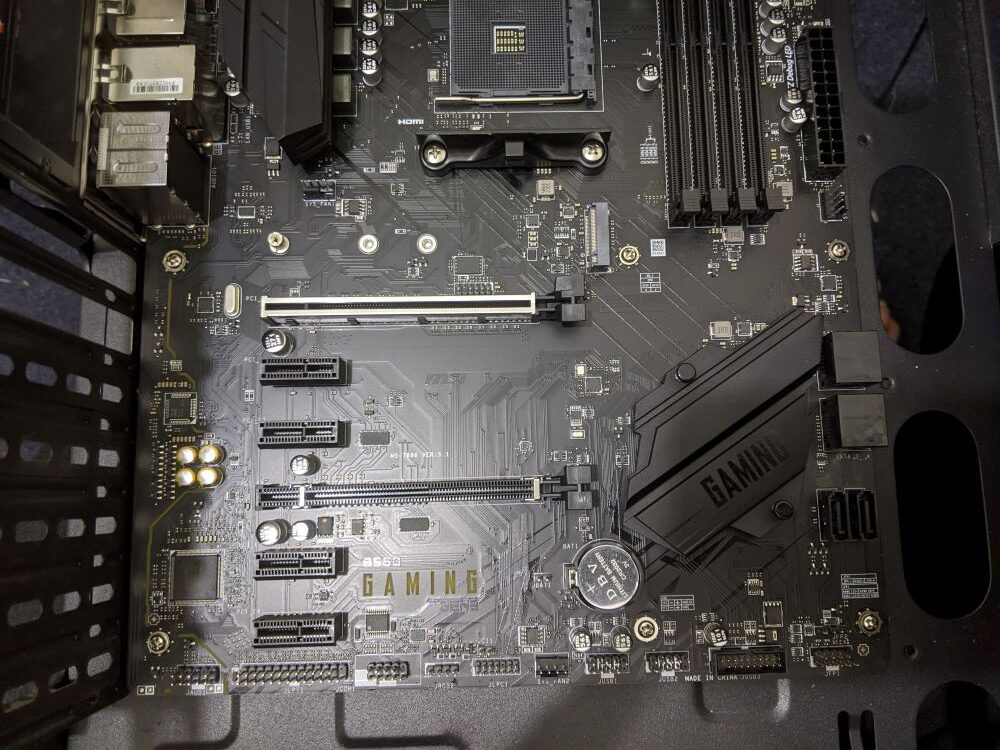
Motherboard
MSI B550 GAMING GEN3 ATX AM4
From Scan for £79.98 I went for this board because it has about the same PCI slots as my main computer and a NVME slot, for about £30 more I could have got a board with 2xNVME but less PCI slots, but that board needed a BIOS upgrade for the Ryzen 7 and I didn’t want to take that chance.

Memory
Patriot Viper Elite II 64 GB (2 x 32 GB) DDR4-3600 CL20 Memory
From Amazon for £112.99 Cheapest but a little faster, I got 2×32 as I intend to get another 2 later to fill the motherboard to 128GB.
The price turned out to be £369.73 with postage.
The Build
I started with one of the two super cheap cases I bought back in 2013 for a project that never happened, I took out the old motherboard and fitted two Noctua NF-F12 fans

Noctua NF-F12 Focused Flow PWM Fan 120mm
Fan Speed 300 to 1500 rpm
Airflow 55 CFM
Sound Level (dB) 18.6 to 22.4 dB
I fitted the I/O shield to the case

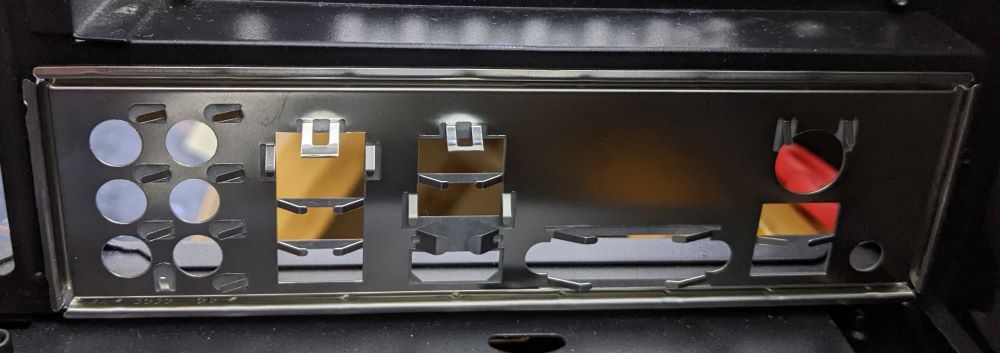
I then fitted the CPU and cooler to the motherboard
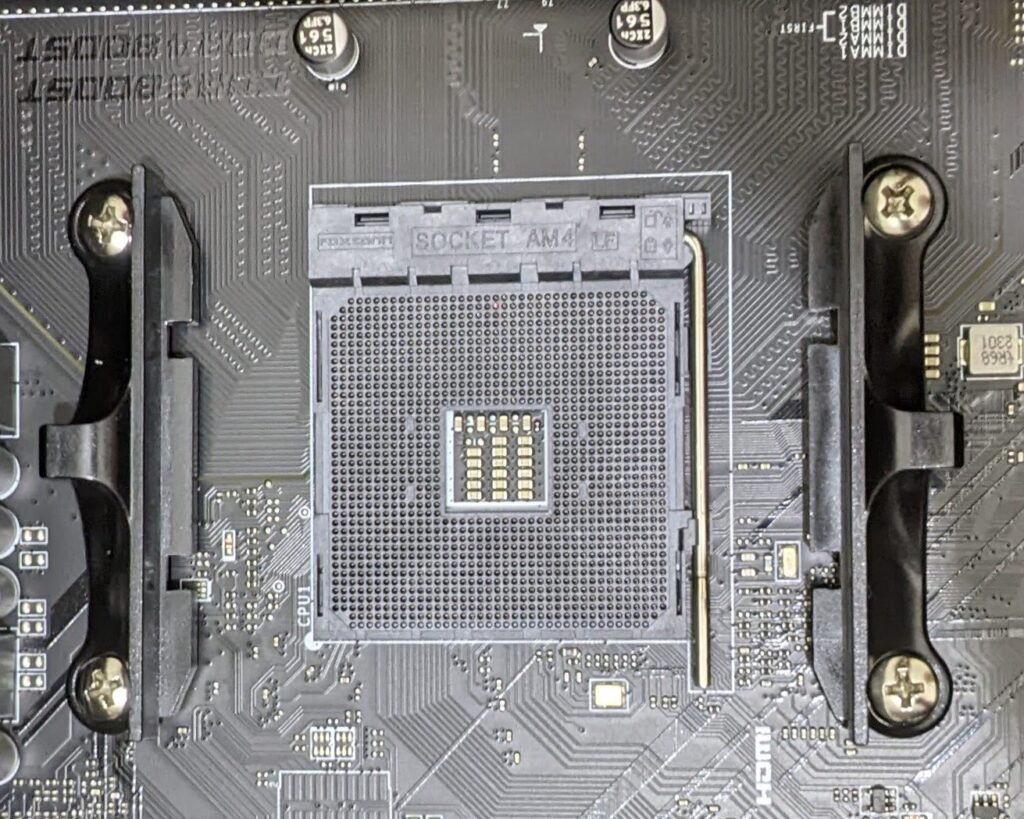
As I was fitting the AMD Wraith Thermal Solution that came with the CPU I had to remove the retention modules from around the CPU socket.
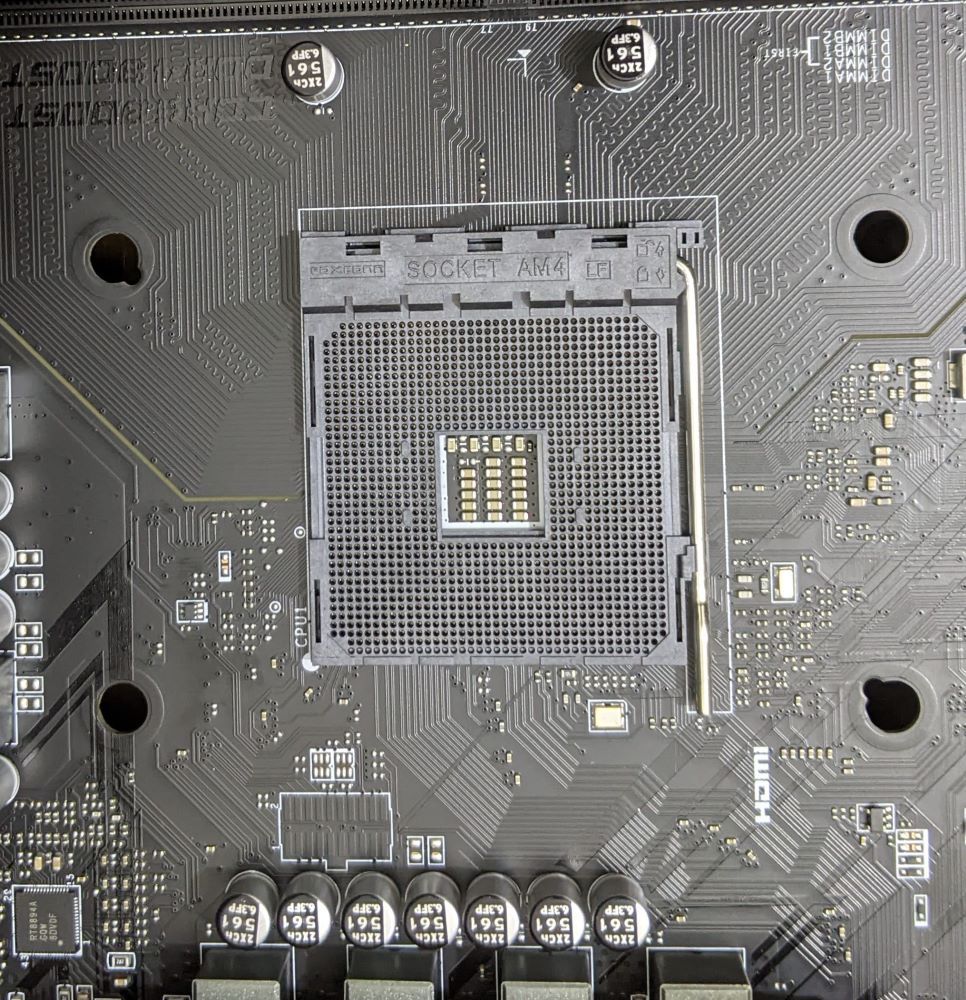
With the retention modules removed the back plate fell off and I found it hard to install the cooler and hold the back plate in position with only two hands.

Fitting the CPU was super easy.

As I said above installing the Wraith cooler was a bit fiddly, but all fitted in the end.

I then proceeded to fit the motherboard in to the case but forgot the cable manage the 8 pin motherboard connector in the top corner so I will have to remove the board to hide this cable before I set it up properly.
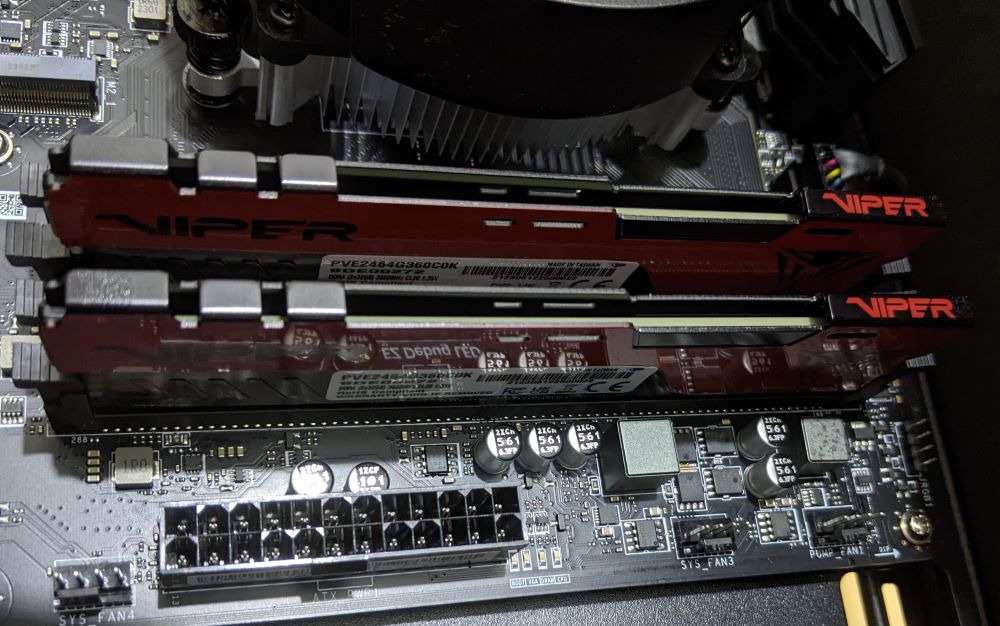
Fitting the two memory modules was easy when I knew which slots to use.
I was going to use an old HDD to get the system up and running with windows to test so didn’t order a new boot drive with the other components, but I ended up going back to part picker to find a drive for the OS and ended up getting a Samsung 970 Evo Plus 1 TB M.2-2280 PCIe 3.0 X4 NVME Solid State Drive from Amazon for £53.99 so waited for that to arrive.

I fitted the only PSU I had which is only a 450W so should be good to start.
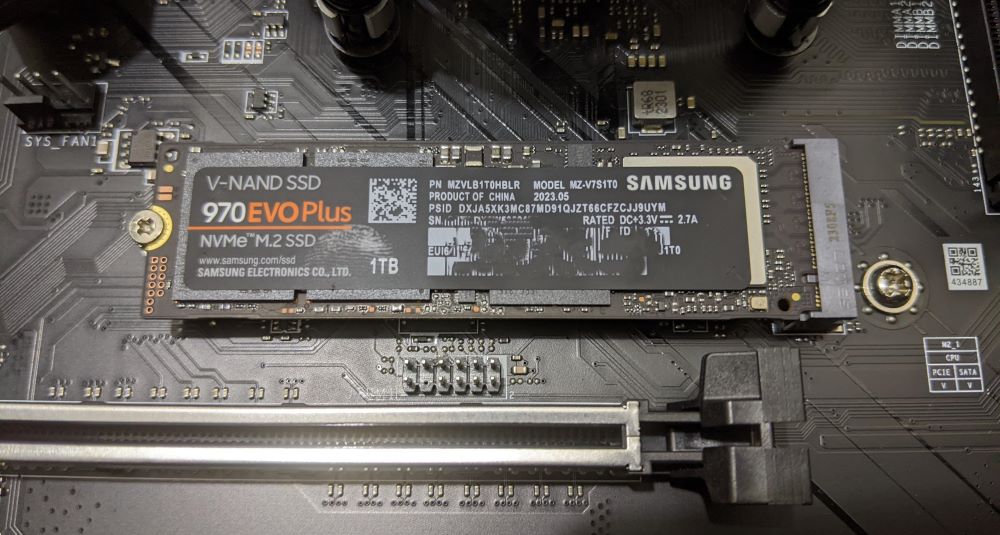
I fitted the Samsung 970 Evo Plus 1 TB.
I fitted a cheap keyboard and mouse and connected it to power and my 4K monitor, and it turned on and it booted in to the BIOS, I spent a while poking around the BIOS sorting a few settings.
The next day I downloaded a ISO of Windows 10 and 11 from Microsoft website as I was not sure which O/S I was going to use as I have never used windows 11 and my main computer is too old to use it, starting with the ISO of Windows 11, I put it on a USB stick and installed Windows 11 Enterprise, everything went smoothly and I was up and running in no time.
Speed Test
With a cost of £1334 back in 2015 for the following:
- Asus X99-Delux DDR4 motherboard
- Intel Core i7 5960x s2011 v3 CPU
- 2x8G Corsair Vengence memory
Using Cinebench r15 CPU only benchmark I got a score of 1218
With a cost of £370 in 2023 for the following:
- MSI AMD B550 Gaming GEN3 motherboard
- AMD Ryzen 7 5700G 8-core CPU
- Patriot Viper Elite II DDR4 64GB(2 x 32GB) 3600MHz memory
Using Cinebench r15 CPU only benchmark I got a score of 2212
Cinebench R23 score not tested by me
| CPU | Single-Core | Multi-Core | Cores / Threads | Clock |
| Ryzen 7 5700G | 1514 | 14147 | 8 / 16 | 3.8-4.6 GHz |
| Core i7 5960X | 1089 | 10102 | 8 / 16 | 3.0-3.5 GHz |
My next step is to de-bloat windows and start moving hardware and software from the main computer to the new system, but first I need another SSD.
